Try Online Bill Pay — It's Easy and Secure
You can now pay your Lifeway Account online if you have a billing account for your church or business.
If you do not have a billing account, we will be glad to open a Lifeway Christian Resources account for your church or business. Contact us one of the following ways:
Simply fill out and submit this Account Invitation Credit Application,
Contact Lifeway's Web Support, or
Call Customer Service at (800) 458-2772.
Why Should I Pay My Bill Online?
In addition to this payment option being safe and secure, there are many benefits of online bill pay:
It's convenient and paperless. There is no check to write or mail.
Receive an electronic record of payment within minutes of submitting your payment.
See all your payment history in one location. Online balances are updated in minutes.
View a receipt at the time of payment, so there's no need to confirm your payment with Customer Service.
It's free!
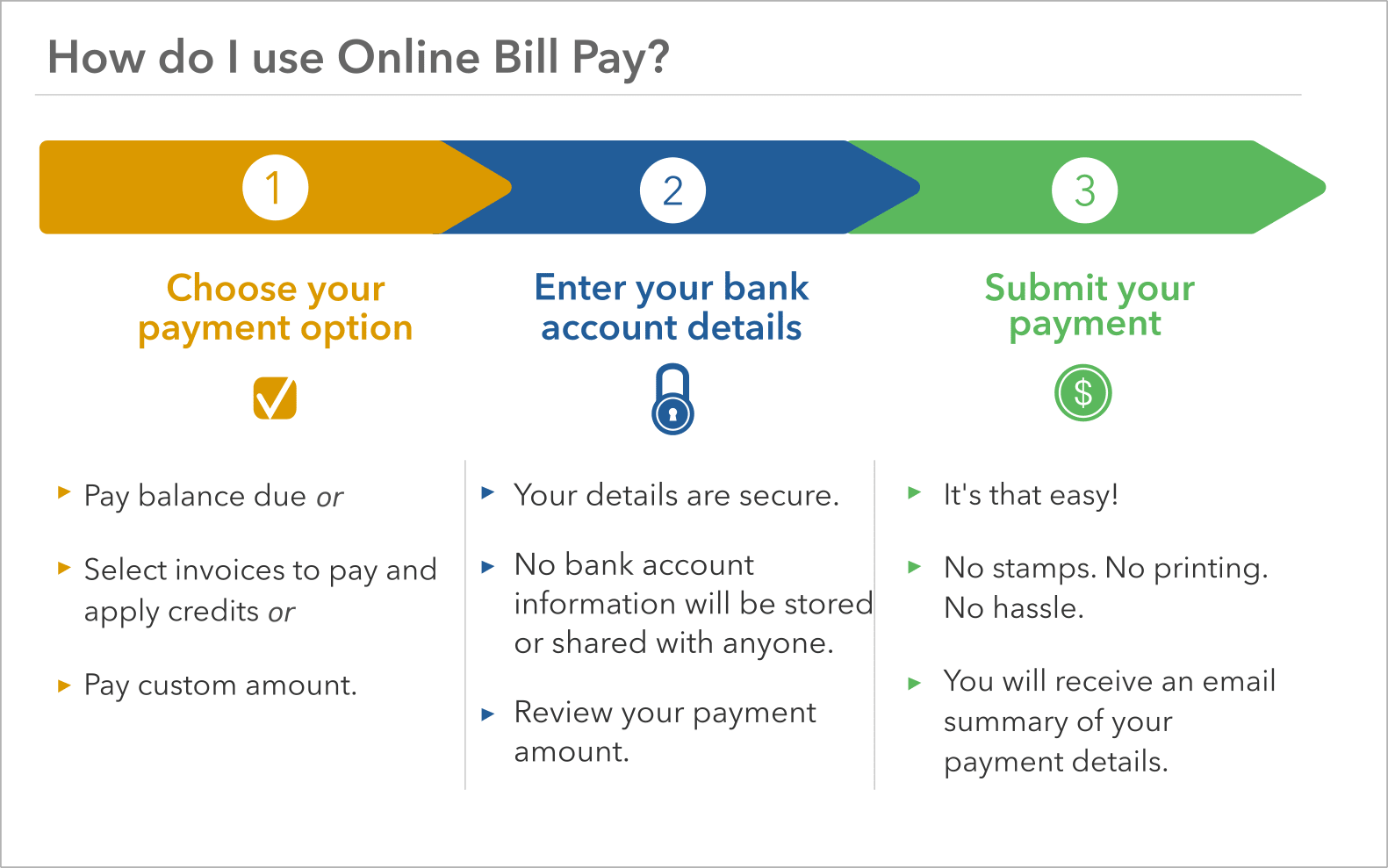
Step-by-Step Details on How To Pay Your Bill Online
Note: Setting up online bill pay with Lifeway is similar to paying a credit card bill through your bank or credit card company.
Follow these steps to pay your bill online:
Log on to My.Lifeway.com
Go to Org. Management in the left column, select your billing account, and view the "Account Activity" page.
Select your payment option. You may pay your most recent statement amount due, the total account balance, select invoices to pay and apply credits, or pay a custom amount.
Click "Pay Bill Online."
Enter your bank information. All information is secure and is not stored or shared with anyone.
Review your payment information.
Submit your payment.
Payment Confirmation
Once you submit your payment, you will be redirected to a confirmation screen to verify the payment. You will also receive an email confirming that the payment was submitted. There will be a note under Account Balance that says "payment pending" until the transaction goes through. Then your payment will appear in the transaction table of your account. The funds will be drafted from your specified bank account typically within 3 to 5 business days. Processing times may vary. Please check with your bank for more details.
By submitting your payment you are authorizing Lifeway to draft the desired amount from your bank account and apply that payment to your Lifeway billing account balance. This is a one-time payment. There is no fee to pay by bank account. You will receive an email summary of your payment details. Lifeway uses a service of PayPal to process your payment. Currently, the system does not save banking information, so you will need to include that each time you pay. An option to securely save your banking information will be added in the future.
Requesting a Refund
If you need to request a refund for any reason, call Customer Accounts at (800) 453-9775. Please allow 5 to 7 business days to process the refund.