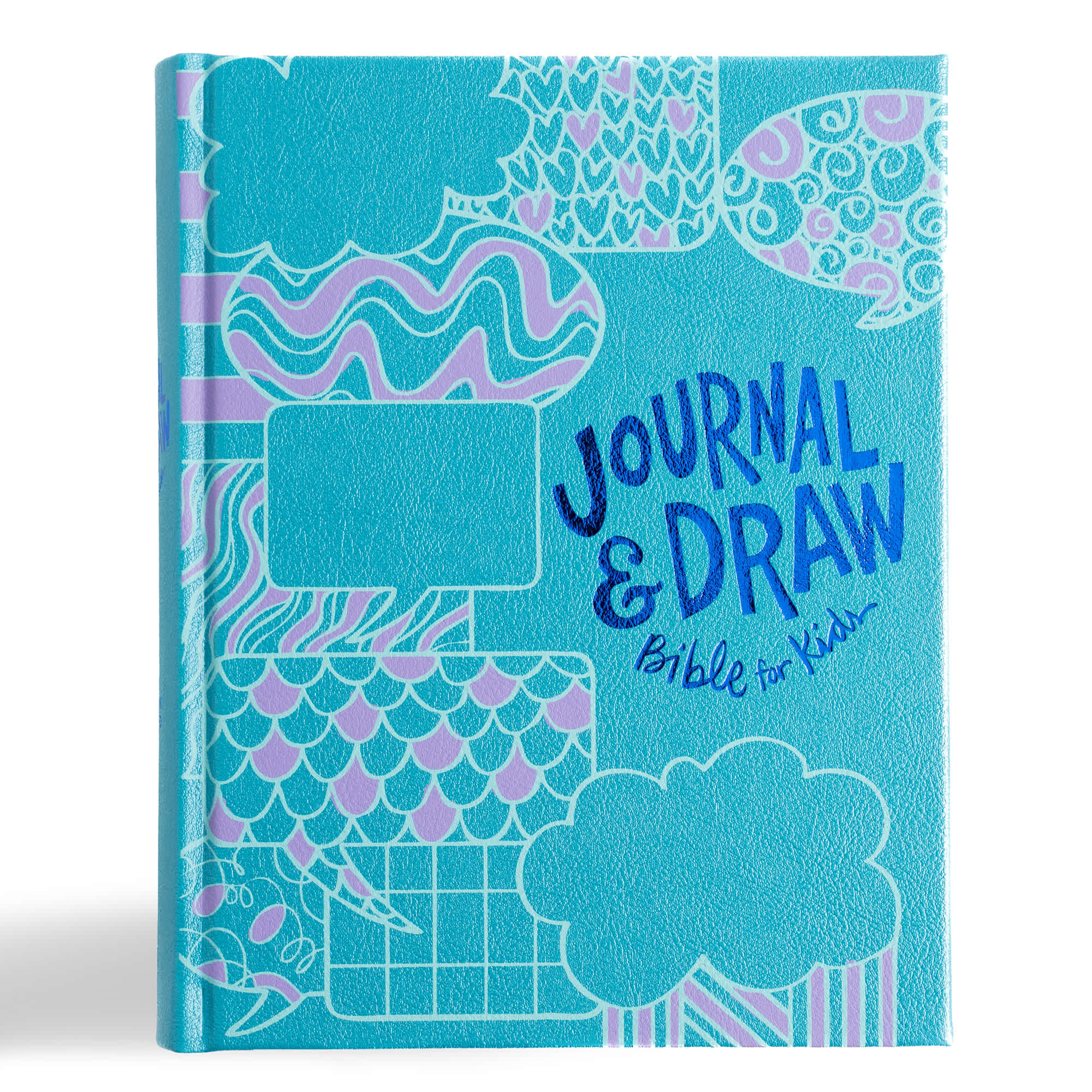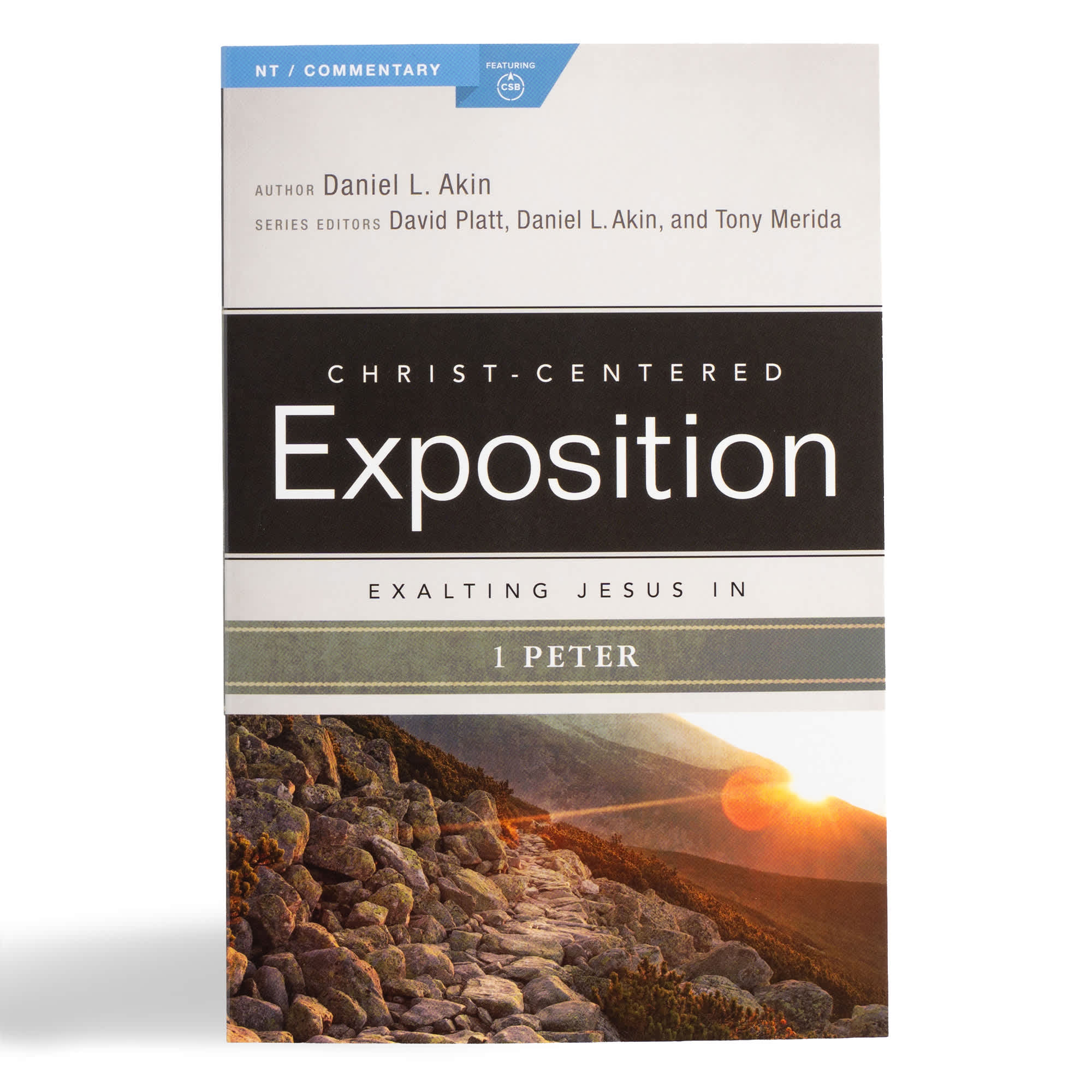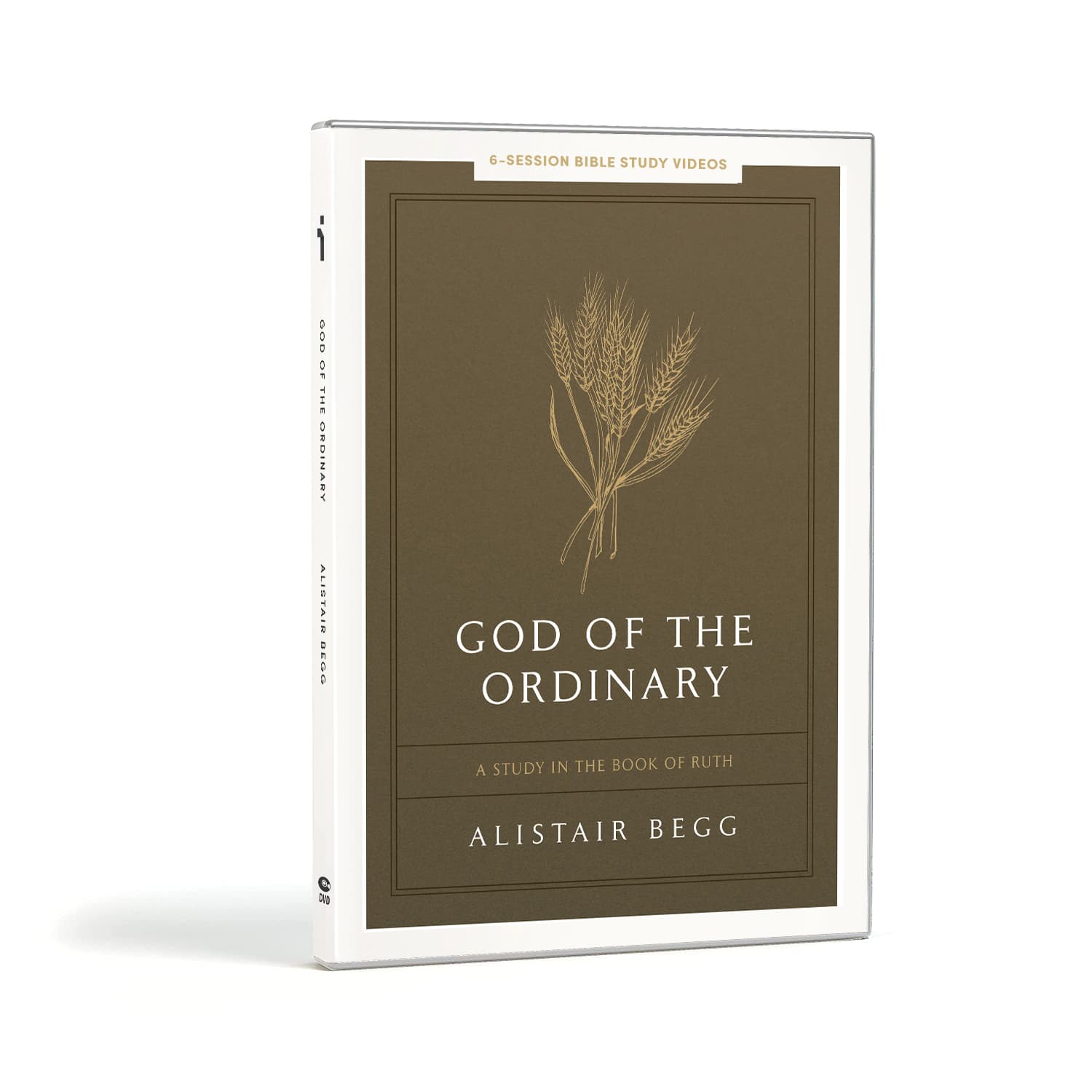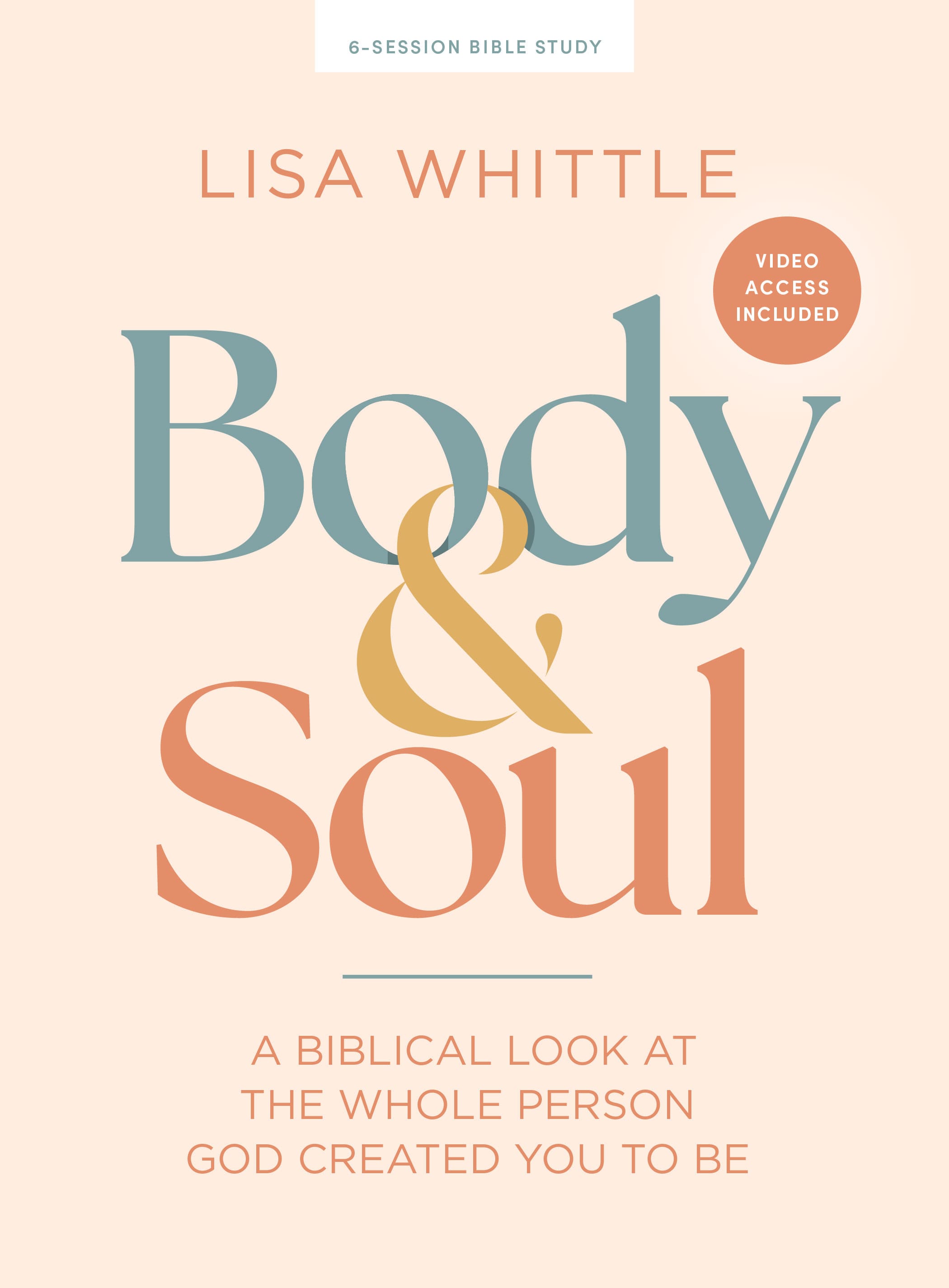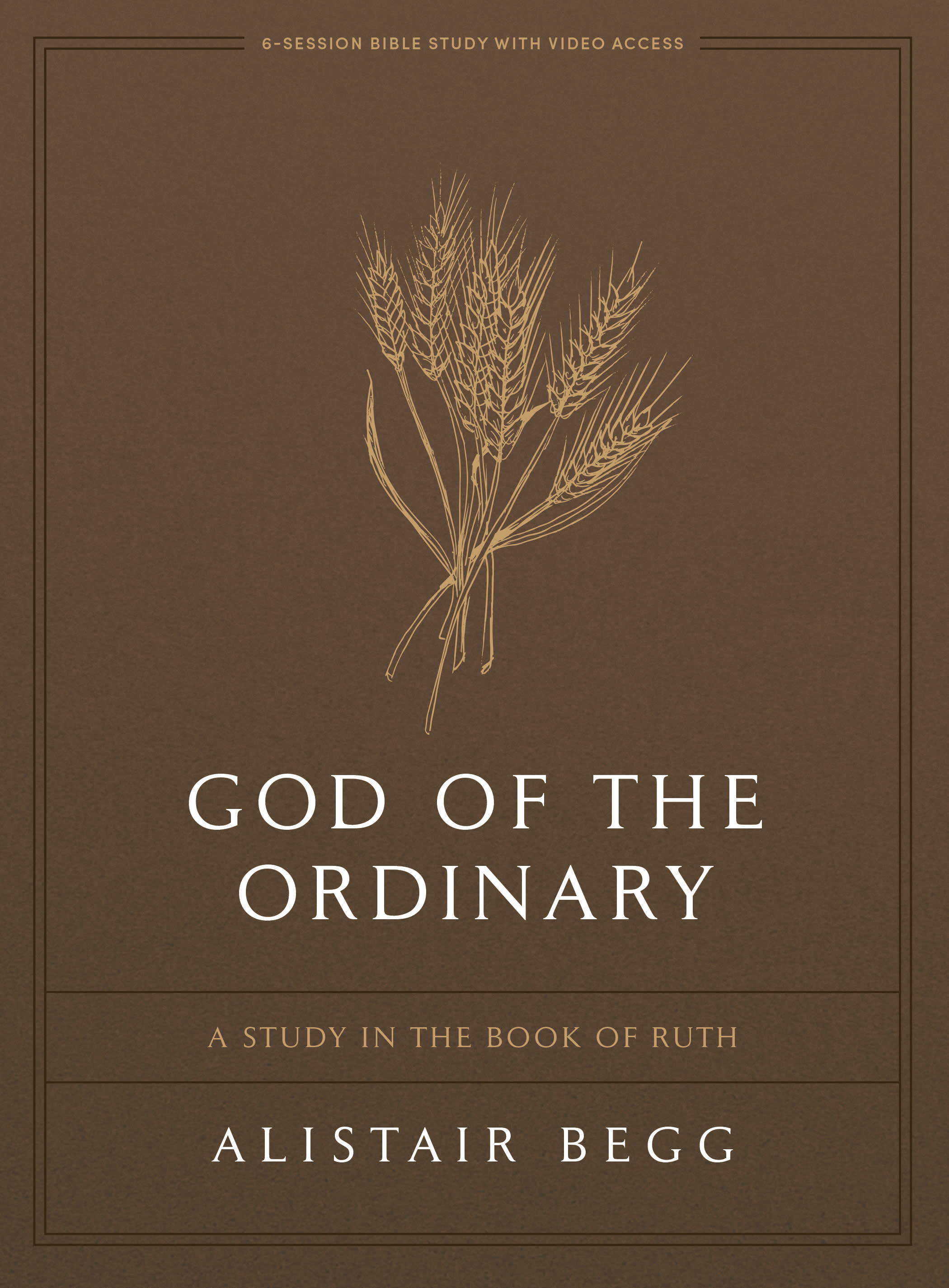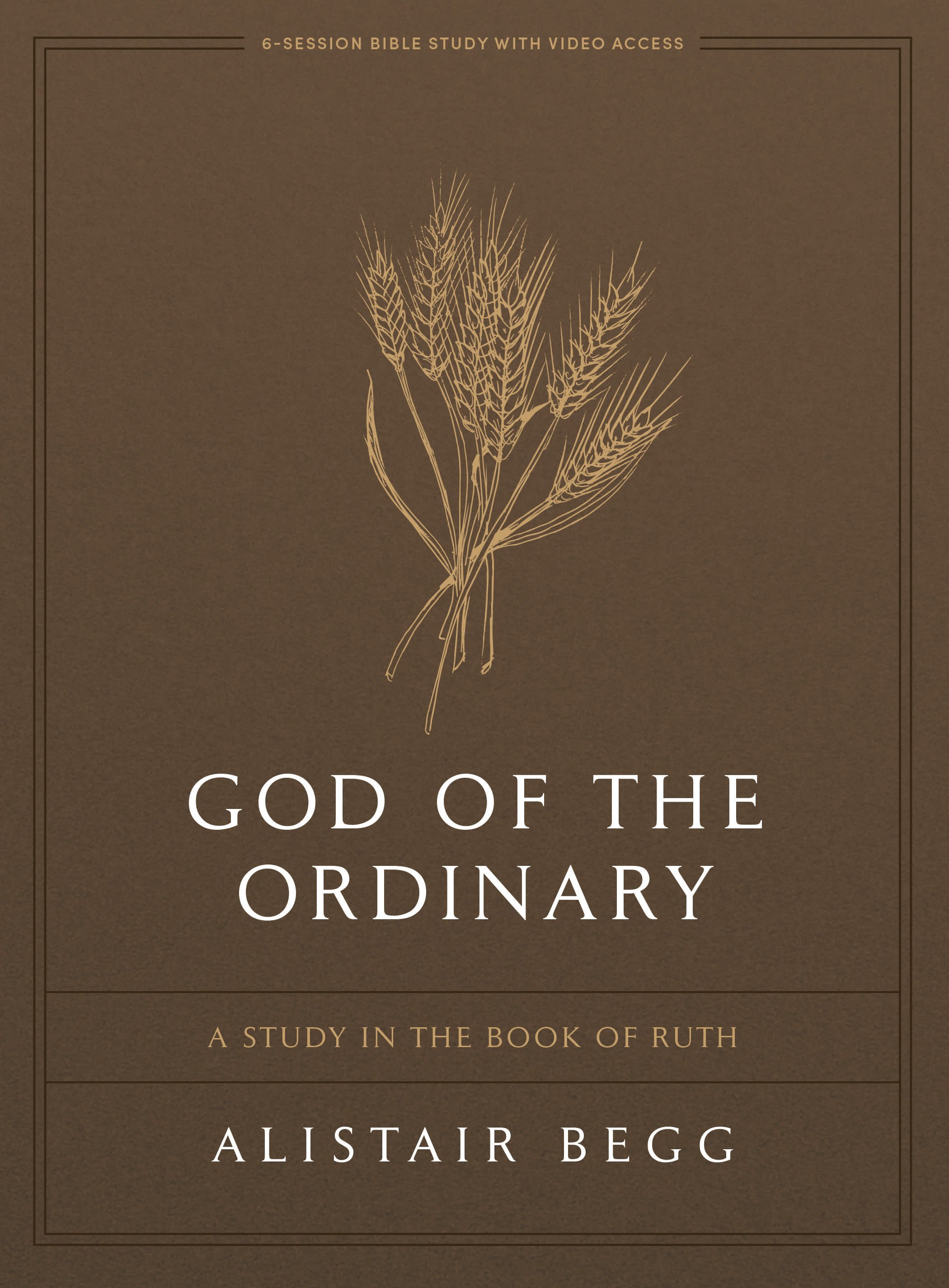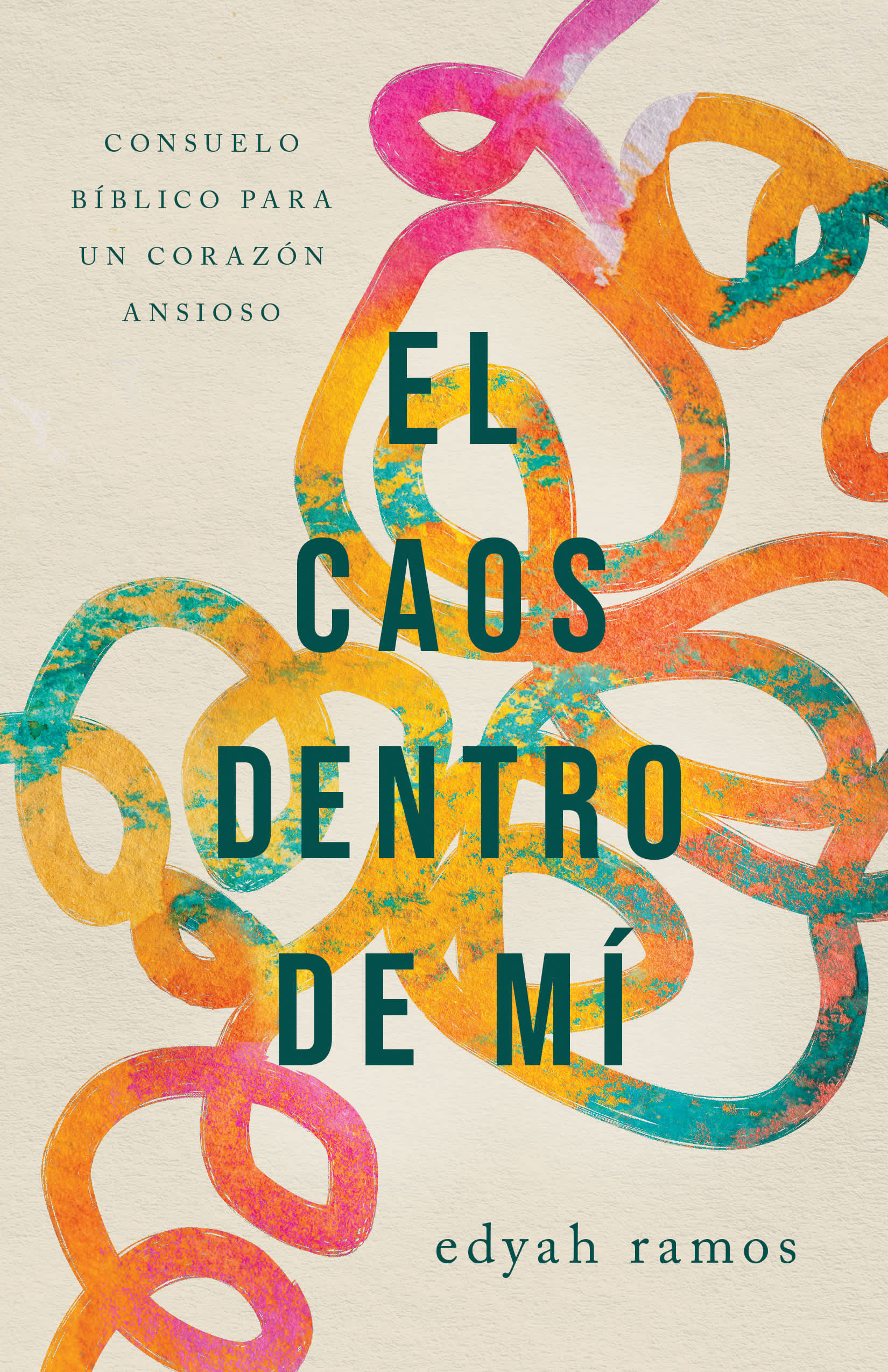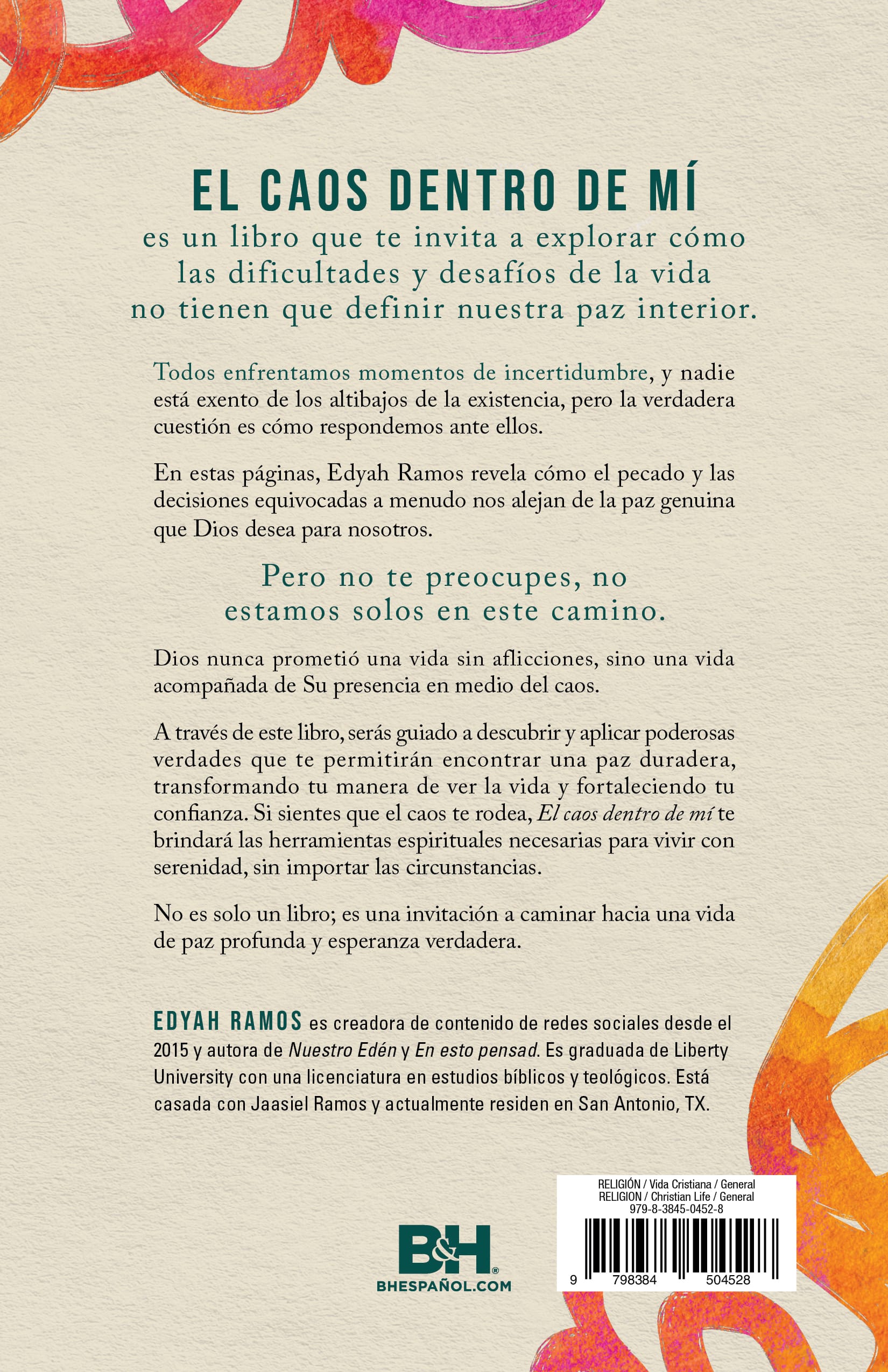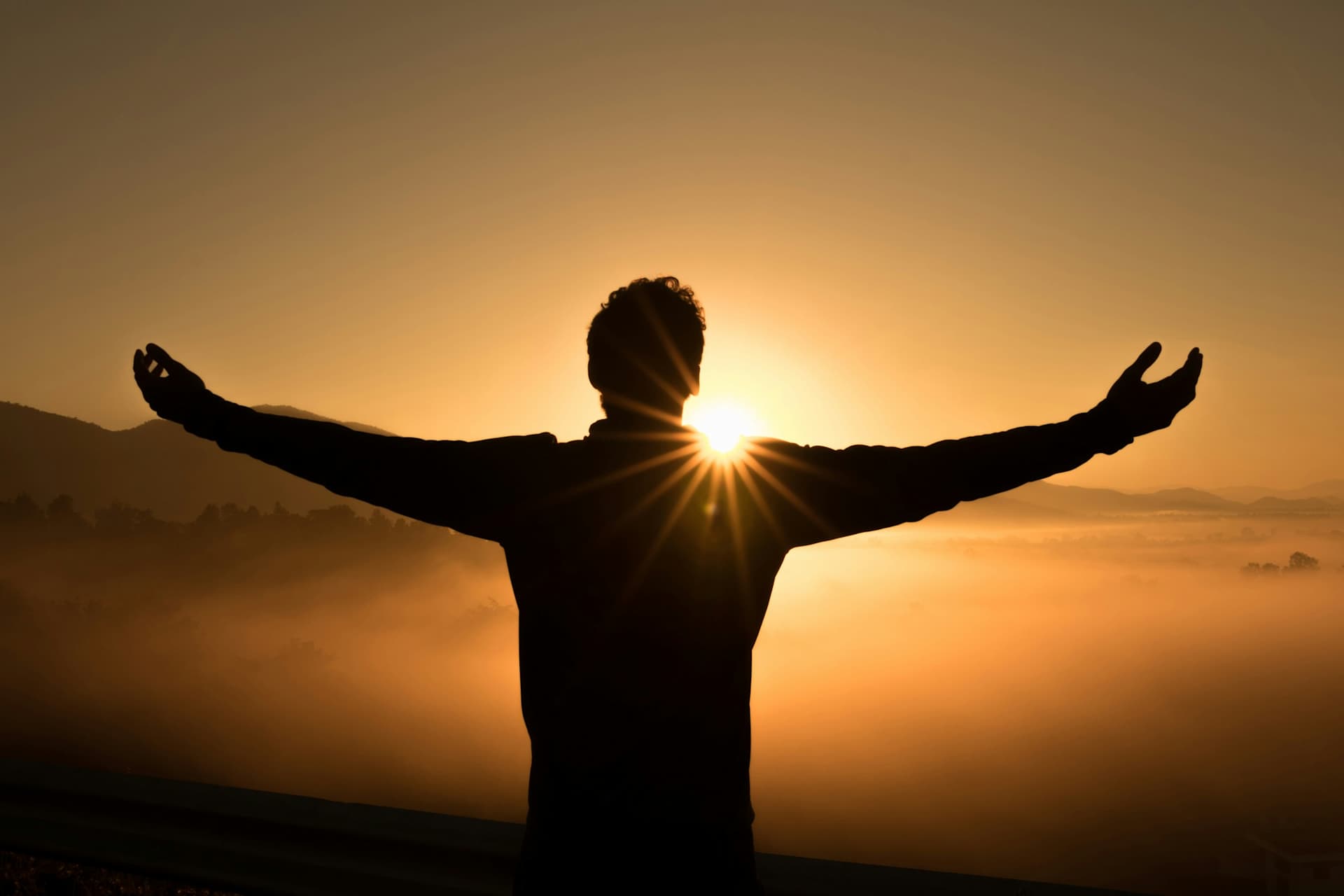28011 results for ""
Floral, Cloth Over Board (currently selected)
CSB Notetaking Bible, Revive Our Hearts Edition, Floral Cloth Over Board
by CSB Bibles by Holman
Item # 005851395
$44.99
was $59.99
Estimated availability is Jul 15th, 2025
Free shipping
*Teal, LeatherTouch Over Board (currently selected)
CSB Journal and Draw Bible for Kids, Teal LeatherTouch Over Board
by CSB Bibles by Holman
Item # 005851403
$26.24
was $34.99
Estimated availability is Jul 15th, 2025
Free shipping
*Exalting Jesus in 1 Peter
by Daniel L. Akin
Item # 005602571










5.0
(50 reviews)
$19.99
Estimated availability is Jul 15th, 2025
Free shipping
*Where Is Sheep 100?: A Skip-Counting Story About the Good Shepherd's Love
by Susie Crosby and others
Item # 005849911
$11.24
was $14.99
Estimated availability is Jul 8th, 2025
Free shipping
*Body and Soul - DVD Set: A Biblical Look at the Whole Person God Created You to Be
by Lisa Whittle
Item # 005849649
$49.99
Estimated availability is Jul 1st, 2025
God of the Ordinary - DVD Set: A Study in the Book of Ruth
by Alistair Begg
Item # 005851783
$29.99
Estimated availability is Jul 1st, 2025
Body and Soul - Bible Study Book with Video Access: A Biblical Look at the Whole Person God Created You to Be
by Lisa Whittle
Item # 005849644
$21.99
Estimated availability is Jul 1st, 2025
eBook - God of the Ordinary - Bible Study Book with Video Access: A Study in the Book of Ruth
by Alistair Begg
Item # 005851782
$19.99
Digital content available on Jul 1st, 2025
God of the Ordinary - Bible Study Book with Video Access: A Study in the Book of Ruth
by Alistair Begg
Item # 005851781
$19.99
Estimated availability is Jul 1st, 2025
eBook - Pequeña Predicación: 25 pequeños hábitos para convertirte en un mejor predicador
by Johnathan Pennington
Item # 005850503
$14.99
Digital content available on Jul 1st, 2025
Predica un poco mejor: 25 pequeños hábitos para convertirte en un mejor predicador
by Johnathan Pennington
Item # 005850502
$14.99
Estimated availability is Jul 1st, 2025
Free shipping
*eBook - El caos dentro de mí: Consuelo bíblico para un corazón ansioso
by Edyah Ramos
Item # 005848973
$14.99
Digital content available on Jul 1st, 2025
El caos dentro de mí: Consuelo bíblico para un corazón ansioso
by Edyah Ramos
Item # 005848972
$14.99
Estimated availability is Jul 1st, 2025
Free shipping
*El Anhelado: Esperando a Cristo en toda Su gloria en Adviento
by Scott James and others
Item # 005847360
$14.99
Estimated availability is Jul 1st, 2025
Free shipping
*Clama a mí: Acércate al Dios que escucha y responde tus oraciones
by Miguel Núñez
Item # 005830889
$14.99
Estimated availability is Jul 1st, 2025
Free shipping
*On Magic & Miracles: A Theological Guide to Discerning Fictional Magic
by Marian A. Jacobs
Item # 005848449
$13.49
was $17.99
Estimated availability is Jul 1st, 2025
Free shipping
*eBook - Meg no está sola
by Megan Hill
Item # 005849404
$10.99
Digital content available on Jul 1st, 2025
Meg no está sola
by Megan Hill
Item # 005849403
$10.99
Estimated availability is Jul 1st, 2025
Free shipping
*ParentLife - Summer 2025
by Lifeway Kids
Item # 005075230.2025-SUM










4.9
(18 reviews)
$9.75
Estimated availability is Jun 27th, 2025
MATURE LIVING - Summer 2025 Bundle: Living A Christian Legacy
by Lifeway Women
Item # 005075227.2025-SUM










4.8
(210 reviews)
$9.75
Estimated availability is Jun 27th, 2025
HOMELIFE - Summer 2025 Bundle: Faith. Family. Life.
by Lifeway Women
Item # 005075226.2025-SUM










4.9
(72 reviews)
$9.75
Estimated availability is Jun 27th, 2025
Bible Express - Summer 2025
by Lifeway Kids
Item # 005075157.2025-SUM










4.7
(14 reviews)
$7.50
Estimated availability is Jun 27th, 2025
More - Summer 2025
by Lifeway Kids
Item # 005075144.2025-SUM










5.0
(12 reviews)
$7.50
Estimated availability is Jun 27th, 2025
Adventure - Summer 2025
by Lifeway Kids
Item # 005075143.2025-SUM










4.9
(14 reviews)
$7.50
Estimated availability is Jun 27th, 2025
Showing 24 of 25369 Products
Last summer’s Breaker Rock Beach® was one of the most impactful Vacation Bible Schools in recent memory.
April 15, 2025
When you think of Easter, what comes to mind? As ministry leaders we often think of Easter as a sort of Super Bowl Sunday for the church.
April 15, 2025
Annie Walker Armstrong (1850—1938) was a remarkable advocate and supporter of missions. A gift to the Annie Armstrong Easter Offering helps people hear about the love of Jesus Christ.
April 8, 2025
The person you impact through your writing may very well be the next person God has in mind to do His kingdom work.
March 31, 2025
Life with a transcendent God isn’t always going to make sense, and if that is the case, questions will be commonplace. Read more from this excerpt from "Upon Waking" by Jackie Hill Perry.
March 31, 2025
When planning your VBS, there are three essentials you’ll need to get started!
March 25, 2025
We were not created to do life in our own strength. We can see the transformative power of God's presence at work, in our own lives and in our world. The way is simple: you pour out your heart in the presence of our loving, all-powerful Father, and he pours back his love and power into you.
March 18, 2025
This article is about the various supplies Lifeway has to offer, such as communion supplies, pamphlets, tracts, or seasonal supplies.
March 17, 2025
- Chasity Phillips
Knowing that Gethsemane, arrest, trial, crucifixion, resurrection, and ascension awaited Him, Jesus prayed. And it was a powerful and intentional prayer. Jesus began this prayer much like He began His model prayer, by acknowledging the glory of God the Father.
March 7, 2025
This article is written by Reid Smith to identify ways to build community that fosters discipleship.
February 20, 2025
This article is about discipleship from Lifeway's Adult Groups Bible Study team.
February 20, 2025
This article is excerpted from Raised in Splendor: The Hope of Glorification for a Secular Age by Jason Alligood.
February 19, 2025
This article is excerpted from the book titled Home with God by Kyle Worley.
February 11, 2025
Learn how Lifeway's "Explore the Bible" is different than all other Bible study curriculums. Unify your church with in-depth, engaging Scripture exploration for kids to adults.
February 3, 2025
This article is excerpted from week 2 of Storyteller John Part 2: Suffering of the Savior.
January 9, 2025
This article was adapted from Dwayne McCrary’s book, Farsighted.
January 7, 2025
This article is about discipleship and leading people to Jesus, written by John Paul Basham.
January 7, 2025
Find the perfect Bible study for your group to kickstart 2025.
December 17, 2024
If you find yourself looking at the new year as a chance to get back into your Bible, here are some different strategies on how to read your Bible, along with some Bibles tailored specifically to that style of study.
December 17, 2024
- The Lifeway Bible Team
This article is an excerpt from the Bible study, Together: Community that Marked the Acts 2 Church by Ben Mandrell.
December 16, 2024
Explore the subject of Heaven from a biblical perspective to get a clearer understanding of what God has prepared for His children once this life is over. Shop the Heaven Bible Study from Jennifer Rothschild at lifeway.com.
December 5, 2024
This article is an excerpt from week two of the My New Life Bible study.
November 5, 2024
This Bible combines My Utmost for His Highest® within the pages of Scripture to give you a comprehensive Bible and devotional resource. Grow in your understanding of God’s Word this year through the timeless and thought-provoking wisdom.
November 5, 2024
- Lifeway CSB Staff
Showing 24 of 1799 Articles
Feast Virtual Event - Small Group Host
March 1, 2025 · Saturday
Starting at$20
Lineup:
Feast Virtual Event - Individual
March 1, 2025 · Saturday
Starting at$20
Lineup:
Feast Virtual Event - Church Host
March 1, 2025 · Saturday
Starting at$300
Lineup:
$79
$85
Lineup:
Starting at$299
$79
$85
Lineup:
Black Church Leadership and Family Conference
July 21-25, 2025 · Monday - Friday
Ridgecrest, North Carolina
Starting at$140
$195
Lineup:
$79
$85
Lineup:
$79
$85
Lineup:
Going Beyond Simulcast Individual 2025
August 23, 2025 · Saturday
$30
Lineup:
2025 Going Beyond Simulcast Small Group Host
August 23, 2025 · Saturday
$40
Lineup:
2025 Going Beyond Simulcast Church Host
August 23, 2025 · Saturday
$600
Lineup:
$85
Lineup:
$85
Lineup:
$79
In the Word with Jen Wilkin - Santa Clarita, CA
September 12-13, 2025 · Friday - Saturday
Santa Clarita, California
$85
Lineup:
$79
In the Word with Jen Wilkin - Nashville, TN
September 26-27, 2025 · Friday - Saturday
Brentwood, Tennessee
$85
Lineup:
$85
Lineup:
Showing 24 of 31 Events
How do I set up an autoship for my magazine subscription?
All of our yearly subscriptions are moving to an autoship format. If you would like to set up an autoship (recurring subscription) for one of our magazines, please visit the https://www.lifeway.com/en/shop/books/magazines and create an order for one of the magazine bundles as they are the only items that are autoship-eligible. The Spring bundle would start immediately while the Summer bundle begins with the month of June. Please select "Subscribe (qty) Autoship products..." before checking out. Also, please do not check out as a guest, as a lifeway.com account is required for an autoship. You will need to purchase each autoship order (subscription) separately if you are creating gift subscriptions. If you have any further questions about setting up an autoship or need further assistance, please give us a call at 800-458-2772 and one of our representatives would be happy to assist you.
Changes to Adult Group Boxes in Fall 2024
Adult Group Boxes for Bible Studies for Life(CSB), Explore the Bible, and The Gospel Project are transitioning to a new tiered bundle system starting in Fall 2024. In lieu of the Adults Group Box, churches can now choose between three options:Basic Bundle $56.49Includes: 2 Leader Guides, 10 Personal Study Guides. Save 10%Enhanced Bundle $61.49Includes: 2 Leader Guides, 10 Personal Study Guides, and 1 Commentary. Save 15%Premium Bundle $99.99Includes: 2 Leader Guides, 10 Personal Study Guides, 2 copies of the Commentary, and 1 Leader Pack. Save 15%Current Autoship customers for the Adult Group Boxes will be automatically transitioned to the Premium Bundle. Updates to your Autoshio orders can be made at my.lifeway.com.The Bible Studies for Life (KJV) Adults Group Box will continue to be offered and will not transition to the Premium Bundle.How do I edit my autoship order?
- Login at http://my.lifeway.com.
- If you are ordering under a church account: Select “Switch Account” on the upper left side and click your organization name
- Select “Autoship” on the left side
- Click the blue “view/edit” button next to the desired Autoship order
- Click the pencil icon to edit ordering information like primary contact, payment method, frequency, and shipping address.
- Adjust quantities by clicking the current amount and typing the desired amount. Click outside of the quantity box and wait for the “cart updated” message before continuing.
- The “Move” button will allow you to move the item to a different existing Autoship order or to create a new Autoship order containing that item.
- To delete an item from the current and future Autoship orders, click the trashcan icon on the far right of the item.
- To add new items, click the yellow “add items” button below contact information, search for the desired item, find the correct format (digital/physical), adjust the quantity and translation if needed, and click “add item.” (Quarterly curriculum orders will only allow you to add quarterly curriculum items.)
- All changes will be automatically saved for all future Autoships
Changes to Students Group Boxes in Fall 2024
There will be some changes to STUDENT group boxes for Fall 2024 for TGP, BSFL and ETB. Currently STUDENT group boxes include 1 leader guide, 1 leader pack and 10 daily discipleship guides. Starting with Fall 2024, in lieu of this Students Group Box, churches can now choose between two options: Basic $59.99 Includes: 2 Leader Guides, 10 Daily Discipleship Guides, and 10% savings Premium $87.99 Includes: 2 Leader Guides, 10 Daily Discipleship Guides, 1 Leader Pack, and 15% savings
How do I move items from one Autoship to another?
- Log in at http://my.lifeway.com.
- If your Autoship is under a church account: select your name in the top right corner, select "Switch Account", and click your organization name. (If your Autoship is under a personal account, you can skip this step).
- Select "Autoship" in the drop down menu.
- Click the blue "View/Edit" button next to the desired Autoship order.
- To move an item to a different existing Autoship order, click on the “Move” button located to the right of the item you wish to transfer.
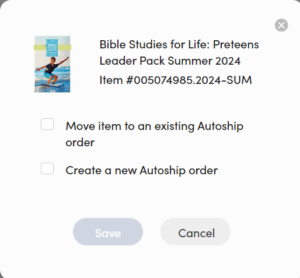
- Select the “Move item to an existing Autoship order” box and select from the drop-down menu which existing Autoship order you would like to transfer the item to. Then, click the “Save” button. Repeat this step for every item you wish to transfer.
- To move your item(s) to a new Autoship order you wish to create, click on the “Move” button located to the right of the item you wish to transfer.
- Select the “Create a new Autoship order” box. Click in the box to name your new Autoship order. Then, click the “Save” button.
- After selecting “Save,” a box will appear giving you the option to “View all Autoships” or “Review the details,” which will allow you to view your new Autoship order containing the item(s) you selected, and you may make any further edits you wish from here.
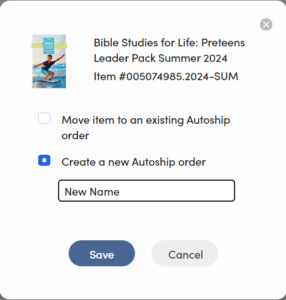
- If you wish to cancel an Autoship order, simply scroll to the bottom of the main Autoship order page and click the red “Cancel this Autoship” button, select the reason for your cancellation, and then click the red “Cancel this Autoship” button.
- All changes will be automatically saved for all future Autoships.
How do I link my account to my church account?
In order to link your personal Lifeway account to your church's Lifeway billing account, then all you would need to do is sign in to your Lifeway account or register for a new account at this website: https://my.lifeway.com/profile. Then if you scroll to the bottom of your profile page, there will be a blue button that says "Link an Organization" that will link you to the church account when you enter the church's 10 digit billing account number and the church's 4 digit PIN number. Watch this video for more information: [embed]https://www.loom.com/share/b5902f117dbb4b82a403c1b23a744672?sid=cae929d9-cd6b-4dbc-b0ba-e8462af784c6[/embed]
Where do I go online to complete the Annual Church Profile?
The website address is www.sbcworkspace.com. Your congregation should have a password printed on the cover sheet of the form. If you do not locate the password then you can contact your association, state convention, or Paula Hancock the SBDS Administrator at 615-251-3876 for the information.
How can I add women's ministry information to my church's Annual Church Profile via the Web?
Southern Baptist Churches that complete their Annual Church Profile (ACP) have the chance to report information about their women's ministry and its leadership. To make these reports easier to update with this information, we're providing some instructions on how to modify your church's ACP online. Please note: The site referenced below is a private site that requires a user ID and password. Your pastor, church secretary, or another staff member may have this information if you do not have it already. UPDATING YOUR CHURCH'S INFORMATION 1. Go to the Southern Baptist Directory Services site here: www.sbcworkspace.com [Make sure you have turned all "pop-up blocker" services off, as this Web site will come up in a new browser window.] 2. Click on the link labeled "Enter ACP Data." 3. From there, choose to update your "Leadership Information." 4. You can click on "Choose Coordinator" from there, where you can modify or add a women's ministry leader and her contact information to the church profile. 5. Click "Continue" and you're done. IF YOU HAVE PROBLEMS ... If you don't have your login information, contact your church leadership. If they do not have or have forgotten the church's information, your state Baptist convention or local Baptist association should also have that information available.
Redemption code issue solutions/instructions
Redemption Code Instructions:
Our redemption codes and their instructions usually come in the back of a bible study book or a leader kit. The redemption codes can be found behind the silver "scratch off" bar by using a coin or other object. In order to use that code, you will need to go to my.lifeway.com and log in to your lifeway account or register for a new account if you do not already have an existing lifeway account. After signing in, you can finally enter that redemption code in the "Redeem Code" tab. Now you are finished and you will be able to access your digital products in the "Digital Media" tab from now onCommon Issues and Solutions
1: Confusing Letters - the most common problem that affects redemption codes is that they are not typed in properly. The redemption codes are case sensitive and all the letters would need to be uppercase. Additionally, the codes have a lot of L's, I's, and 1's that are confusing and will cause an error if typed incorrectly. The same thing with O's, Q's, and zeros. Make sure to double check your code before typing it in to avoid this common mistake 2: Can't read the code or scratched off too hard - another common mistake is that the code is behind a "scratch off" bar in the back of those books or leader kits. The materials used to make those scratch off bars do vary, so sometimes they are harder to scratch or easier to. Please be gentle while scratching for the codes as that could break the redemption code (and the back of your book) if too forceful. If your code has been damaged this way, please email us, chat us, or call us at 866-627-8553 where we can provide you with a new code to use 3: No code printed - very rarely we will have a batch of bible study books or kits that are sent out without those codes inside by mistake. If your book is missing a code, please feel free to email us, chat us, or call us at 866-627-8553 where we can provide you with a new code to useVideo on Demand
Want to watch your videos when and where it is most convenient? Introducing the Lifeway On Demand app! Available on all of your favorite devices, you can now take videos that you purchase on Lifeway.com wherever you go. Access trustworthy content to fuel your ministry through the Lifeway On Demand app. We are launching with a limited set of titles and Bible Study series, but more content will be added on a regular basis.
FEATURES Stream all of your applicable purchased video content from your favorite device. Download videos for offline playback (iOS and Android only). Favorite videos and make a list of those you want to watch more frequently. Search for available content within the app using keywords and filters.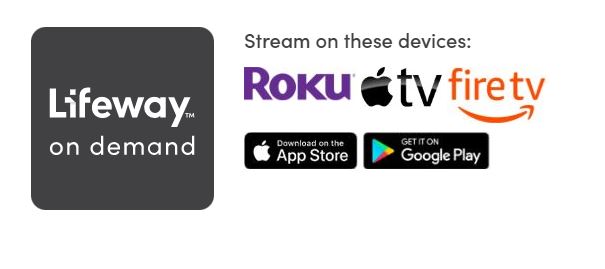
How to Redeem a Code
A redemption code is used to access a digital product that could be an eBook, Downloadable Video or a Video Rental. To utilize your code simply go to https://my.lifeway.com/redeem enter the code in the box shown, and click "Redeem". Once your code has been redeemed successfully you can access your material in Digital Media. If you are having any issues with this please contact our Digital Support Team at 866-627-8553.
Are there any discounts available?
For information about any available discounts or promotions, please contact our Church Engagement Team at 800-458-2772 or you can email us at customerservice@lifeway.com
How do I view my order history?
Placeholder
How do I use a promo code?
In order to use a promotional or coupon code on an order, you will first need to go to your shopping cart which is located in the top right corner on lifeway.com. You can also find the shopping cart by going here: https://www.lifeway.com/en/checkout/shopping-cart. After you have reached your shopping cart, you will find an area under the order total where you can enter and apply a promotional code to your order. Standard promotional exclusions do still apply: https://www.lifeway.com/en/about/promotion-exclusions
How do I use my redemption code?
Redemption codes are used to gain digital access to one or more of our products or services. In order to gain digital access, you will need to sign in to your Lifeway account and enter the redemption code at https://my.lifeway.com/redeem. The codes only need to be used one time to gain digital access. After you have entered the redemption code, you will find the digital materials from the redemption code in the "Digital Media" tab.
How do I login to my Lifeway account?
In order to login or sign in to your Lifeway account, please visit https://account.lifeway.com/ and enter the email address and password you used to create your Lifeway account. If you have forgotten the password, you can click on the "I forgot my password" button in order to receive a password reset email
How do I create a Lifeway account?
Thank you for your interest in creating an account with Lifeway! We have two main categories for accounts: personal accounts and church/organization accounts.
- In order to create a personal account, please visit: https://account.lifeway.com/register. Once there, all you would need to do is to type in your preferred email address and create an 8 character long password
- In order to create a church or organizational account, please visit and follow the instructions on this page: https://support.lifeway.com/how-can-i-open-a-church-account-with-lifeway/.
How do I find my Autoship orders?
Login at my.lifeway.com with your Lifeway account. If your Autoship was created for your Organization using a Billing Account, select your Organization’s name in the list of Profiles on the bottom left of your screen. Then, click the “Autoship” tab on the left navigation. Click on the View/Edit button beside the Autoship order you wish to review/edit. If your Autoship was not created on behalf of an Organization, click the “Order & Autoship” tab on the left navigation. Then click on the Autoship tab at the top to access your Autoship order.
How do I add people to be an administrator, billing manager, or purchaser to my account?
As an administrator of a church account, you can access your church account profile at my.lifeway.com. It will be located at the bottom left of your screen. Once selected, at the bottom of the Organization Profile is the Groups/View Groups option. Choosing this allows you to see what groups exist, what roles do individuals have and you have the ability as administrator to add or remove as many in each category as needed.
- Go to my.lifeway.com and log in.
- On your profile, scroll down to view “Linked Organizations.” Can’t find your organization or church name at the top right of your profile page? https://support.lifeway.com/why-cant-i-find-my-church-name-at-the-bottom-left-of-my-profile-page/
- If no one in your organization has claimed the role of Organization Administrator, you should see the blue “I am the Org Admin” button. If you don’t see this button, skip to step 5.
- If you are the Organization Administrator for your Lifeway account, click blue “Yes, I am” button.
- Go to the “Groups” page from the left navigation. If there is already an administrator in your organization, ask them to add you into a group. Once you are an administrator, you can begin adding or removing people.
- Congrats! Now you can view your assigned role or if the Administrator you are able to add people by assigned role.
Why can’t I find my church name at the top right of my profile page?
- Contact your administrator and request to be linked to the account and be assigned a role.
- If there is not an administrator, you will need an account number and PIN. Click here https://support.lifeway.com/accountsetup/
- If you don’t know your church account administrator or have questions please call the customer support team at 800.458-2772.
Do I need a Lifeway PIN number?
Yes, if you have a new account or are linking to the account for the first time. PIN numbers play a role in establishing and setting up a new account. The first user on the account needs to claim or assign the administrator role. It is not necessary to use a PIN for changing security or managing access to use a church account once and account administrator role has been claimed.
How do I set up a church account?
In order to set up a church account, please contact our customer support team at 800-458-2772 where we will have to manually create that church account for you
I can’t access my church’s account to edit my Autoship order?
You will need to contact the administrator of your Lifeway church account and request to be added as a Purchaser. If this person is no longer at your organization, or unable to assist, please contact our customer support team at 800-458-2772.
Why is my order showing up as two Autoships?
If you subscribe to both standard and quarterly Autoship resources at the same time, you will manage them separately at my.lifeway.com. Standard Autoship resources allow you to select the delivery frequency (i.e. monthly, 2 months, 6 months, etc.). Quarterly Autoship resources, (i.e. curriculum, quarterly devotionals, etc.) will ship on a preset quarterly calendar that cannot be edited.
Showing 24 of 812 Events
To ensure you receive the best experience, we use cookies to process your visit information. By continuing, you agree to this use and can learn more in our Privacy Policy.